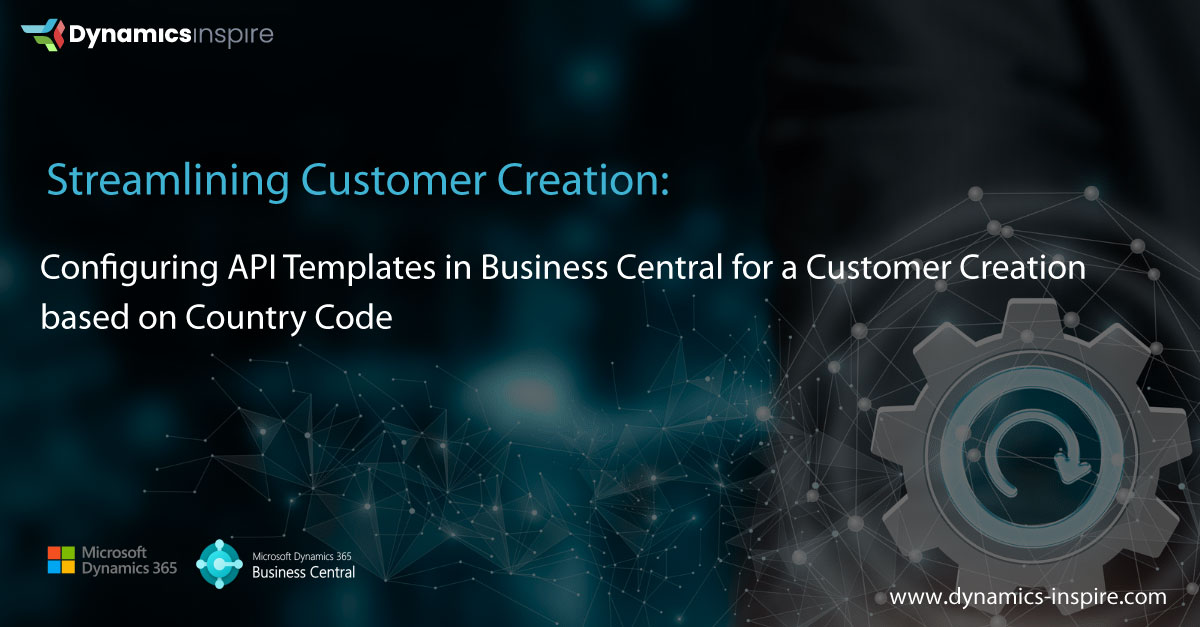Configuring API Templates in Business Central for a Customer Creation based on country code
In the dynamic world of business, the ability to create customers efficiently is a cornerstone for success. Microsoft Dynamics 365 Business Central offers a robust platform for managing various business processes, including customer creation through API calls. In this blog post, we’ll explore the process of configuring API templates in Business Central to facilitate the creation of customers based on their geographical location.
Business Scenario
In our hypothetical scenario, customers are generated in Business Central through API calls, and these customers can be associated with different regions such as Denmark, Europe, or other global locations. To ensure a smooth and consistent process of assigning Posting groups and payment terms based on the customer’s region, we have implemented a solution involving three customer templates within Business Central.
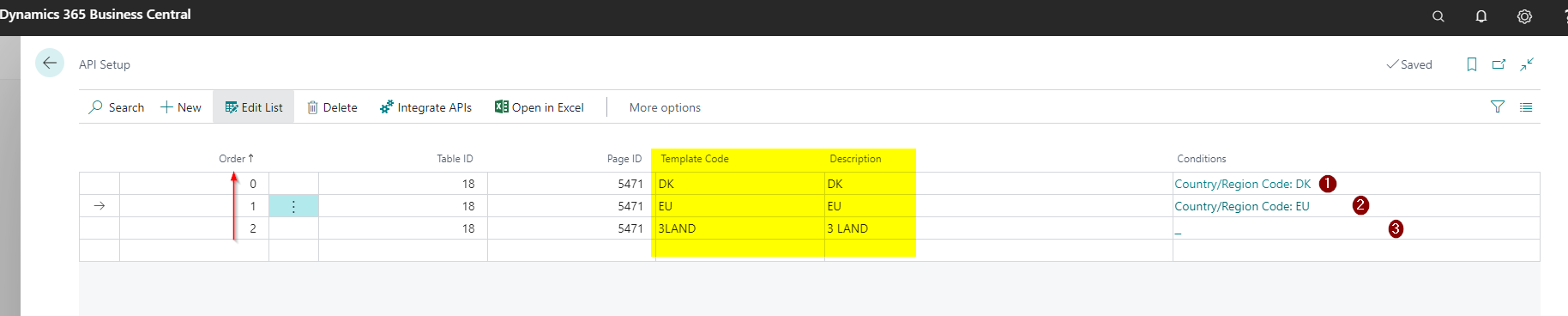
Configuration in the API Setup Page
Order
Multiple templates for customers have been defined, and these templates are executed sequentially based on the specified order in the Order column. This ensures that the templates are applied in a specific sequence, allowing for a structured and organized customer creation process.
TableID
The templates can be configured for different entities within Business Central. For our scenario, we have specifically defined templates for the Customer table. This flexibility allows businesses to tailor the configuration to their specific needs, whether it’s customers, items, or other entities.
PageID
The respective API page can be navigated and defined based on the selected entity. In this case, the API page is configured to interact with the Customer table. This step is crucial for ensuring that the API calls align with the appropriate data entities within Business Central.
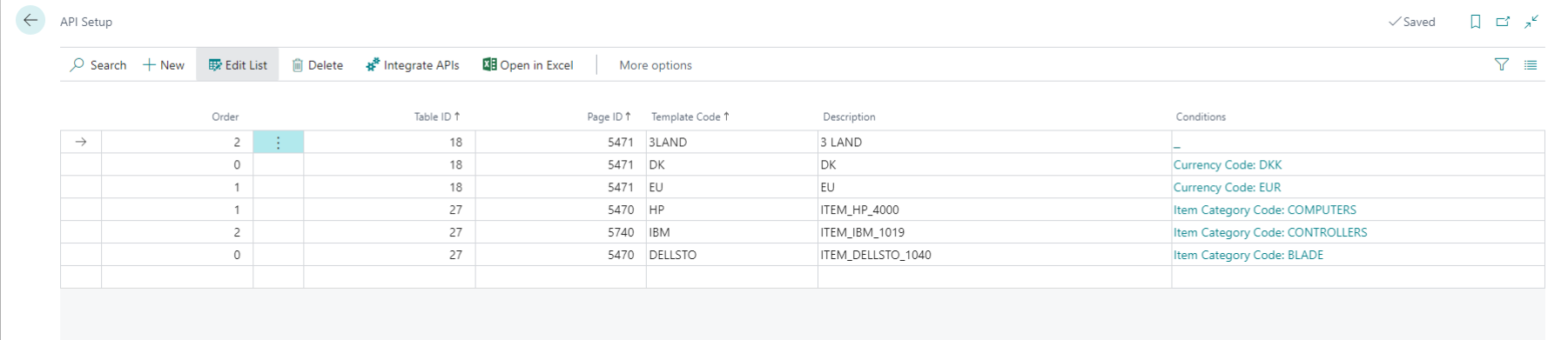
Template Code
Templates are defined in the template configuration page based on the entity, and in our case, for the Customer table. Three customer templates have been established to cater to different regional scenarios: DK, EU, and 3LAND. Each template is configured with predefined values for Posting groups and payment terms relevant to the specified region.
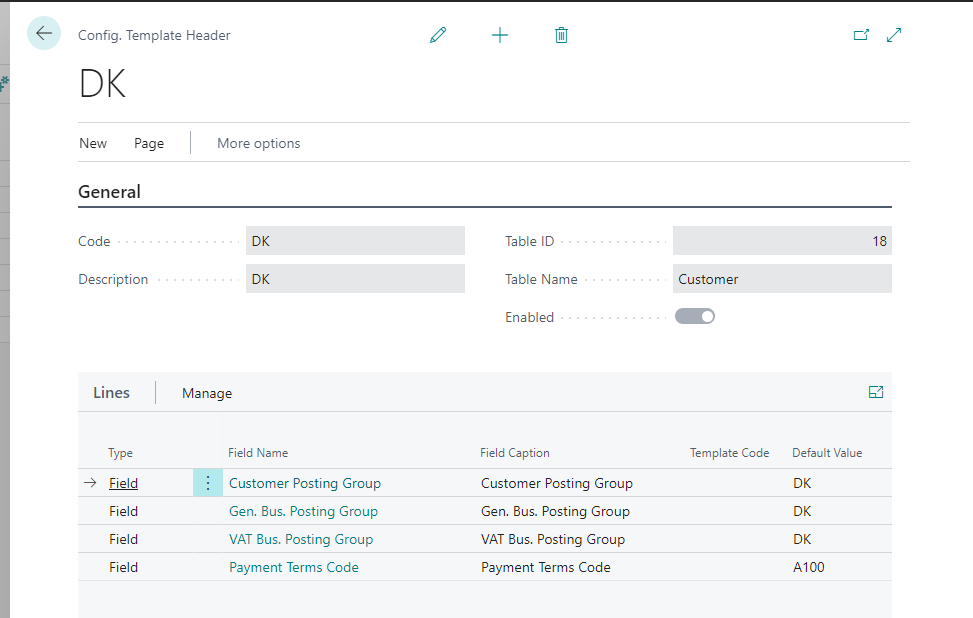
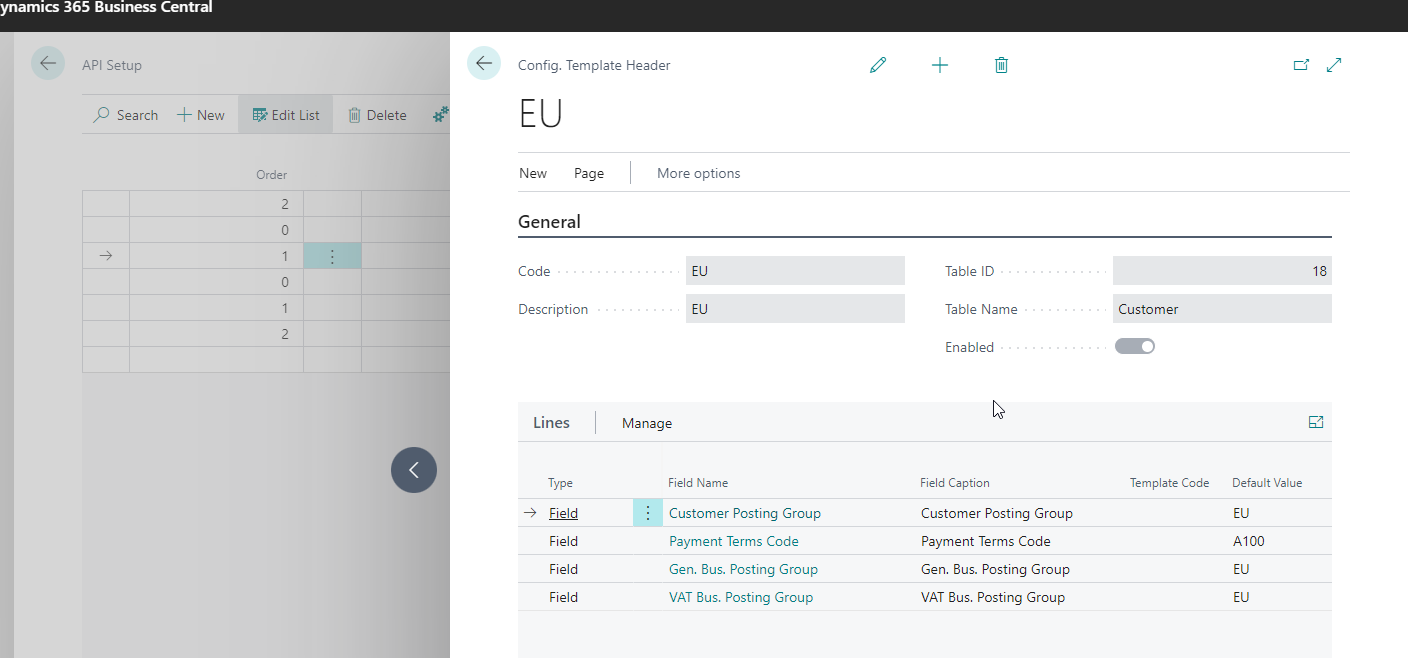
Condition
Condition fields are specified to determine which template will be applied to a new customer record created through the API. The templates come into play only if the conditions match the values set for the new entity. This conditional logic ensures that the correct template is applied based on the specific attributes of the customer being created.
Result
In our use case, where sales orders are created in Business Central as orders are generated on a web shop, it is essential to have a valid customer with proper posting groups. While this could be achieved through custom coding in AL, leveraging Business Central’s built-in features for API template configuration proves to be a more efficient and cost-effective solution. By following these steps, businesses can save time and resources while ensuring consistency in customer creation and order processing. Configuring API templates in Business Central offers a powerful tool for businesses seeking a streamlined and standardized approach to customer management.