What is Microsoft Dynamics 365 Business Central?
Microsoft Dynamics 365 Business Central is an Enterprise Resource Planning (ERP) solution for small and mid-sized businesses. It was formerly known as (NAV) and now it is Dynamics 365 Business Central.
Enterprise Resource Planning (ERP) is type of software that is used to manage day-to-day business activities which include accounting, project management, supply chain management and it reports financial results of the organization.
Dynamics 365 Business central was first announced in 2017 as NAV and in 2018 as Business Central and now It is continuously evolving its features and capabilities.
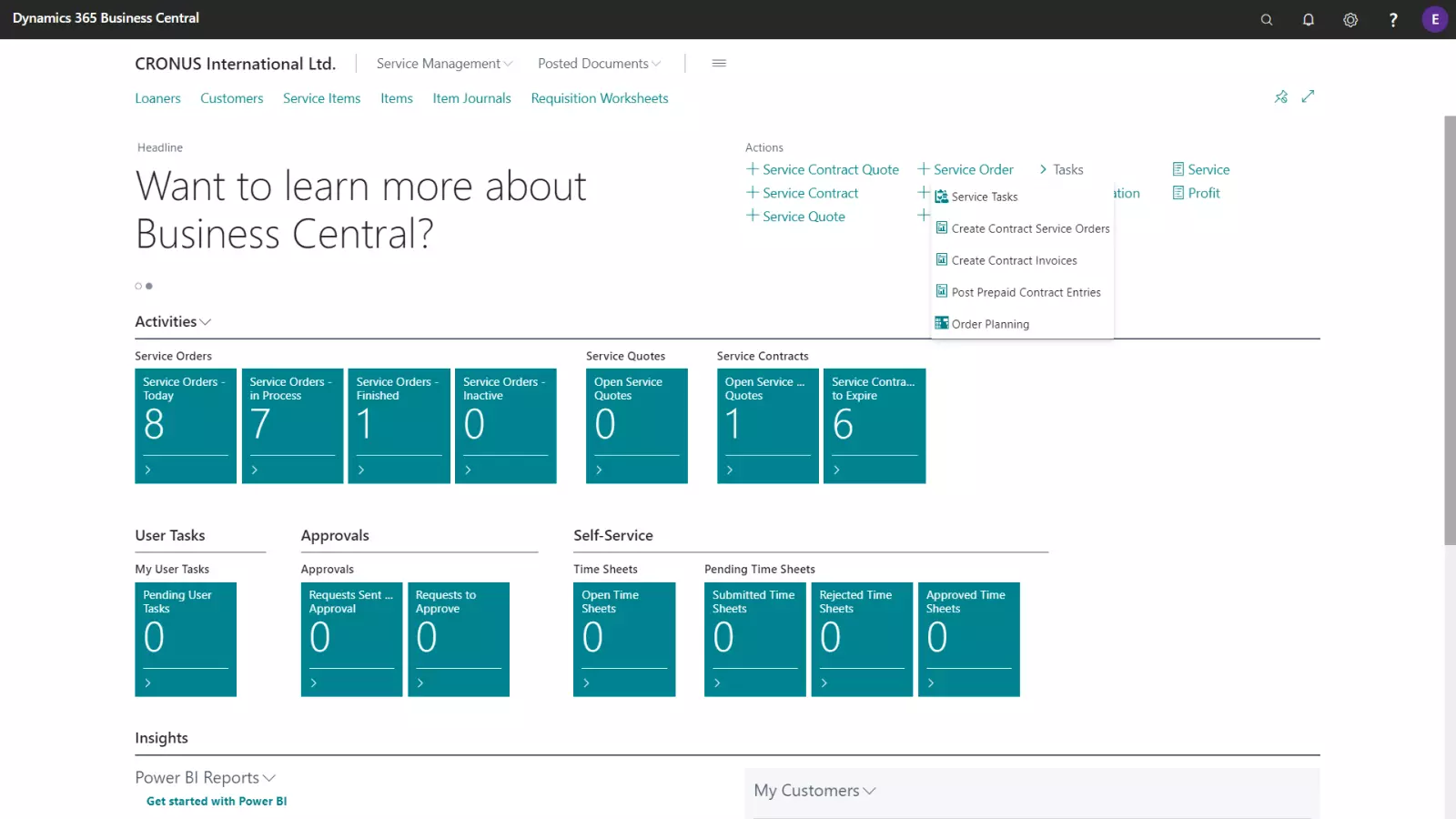
Microsoft Dynamics 365 Business Central as cloud solution
Dynamics 365 Business Central is a cloud-based solution that brings unparallel flexibility and accessibility to business. Hosted on the Microsoft Azure cloud platform, Business Central allows organizations to manage their operations and data securely in the cloud.
Users can access Business Central from anywhere with an internet connection, promoting collaboration and remote work capabilities. Cloud deployment also facilitates scalability, allowing businesses to easily adjust their resources based on changing needs. With Microsoft’s commitment to security and compliance standards, organizations can trust that their data is protected.
The cloud model ensures that businesses always have access to the latest features and enhancements, promoting innovation and competitiveness. Microsoft Dynamics 365 Business Central as a cloud solution empowers businesses to stay agile, responsive, and focused on growth in an ever-evolving business landscape.
Benefits of Dynamics 365 Business Central
Dynamics 365 Business Central offers a wide range of benefits as an ERP (Enterprise Resource Planning) solution for businesses of all sizes and industries. Here are some of the key advantages:
Comprehensive Business Management: Business Central integrates various business functions, including finance, sales, customer service, inventory management, and more into a single, unified platform. This enables organizations to streamline operations and gain a holistic view of their business processes.
Cloud-Based Flexibility: As a cloud-based solution, Dynamics 365 Business Central provides the flexibility to access your data and applications from anywhere with an internet connection. This is especially valuable for remote work, scalability, and disaster recovery.
Scalability: Business Central is highly scalable, making it suitable for small businesses that are just starting as well as larger enterprises with complex requirements. You can easily add or remove users and adapt the system to your growing needs.
Cost Efficiency: By eliminating the need for on-premises infrastructure and maintenance, Dynamics 365 Business Central can be cost-effective. It offers a subscription-based pricing model, allowing businesses to pay only for the resources they use.
Real-Time Data Insights: The solution provides real-time analytics and reporting, enabling better decision-making based on up-to-date information. This helps businesses identify trends, opportunities, and potential issues promptly.
Improved Productivity: Automation of routine tasks and workflows reduces manual data entry and minimizes errors. This leads to improved productivity and frees employees to focus on more strategic activities.
Enhanced Customer Relationships: With a 360-degree view of customer interactions and sales data, businesses can deliver better customer service. Personalized experiences and timely responses can be achieved through integrated CRM features.
Advanced Financial Management: Dynamics 365 Business Central offers robust financial management capabilities, including general ledger, accounts payable and receivable, budgeting, and financial reporting. It ensures compliance with accounting standards and regulations.
Supply Chain Efficiency: Managing inventory and supply chain operations becomes more efficient with features such as demand forecasting, order management, and vendor collaboration. This helps in reducing costs and meeting customer demand effectively.
Easy Integration: Business Central seamlessly integrates with other Microsoft 365 applications, such as Office 365, Power BI, and Azure services. It also offers APIs for third-party integrations, allowing businesses to connect with their existing systems and tools.
Security and Compliance: Microsoft invests heavily in security measures, ensuring data protection, encryption, and compliance with industry standards like GDPR. This is especially crucial in today’s data-centric environment.
Global Reach: For businesses operating internationally, Dynamics 365 Business Central supports multi-currency, multi-language, and multi-company setups, making it suitable for global operations.
Microsoft Dynamics 365 Business Central Licensing
When it comes to licensing Dynamics 365 Business Central, there are a few key points to consider.
User Licensing
Business Central offers named user licenses, and each user who accesses the system requires a license.
There are different user types, such as Team Member, Essential, and Premium users. The type of license determines the level of access and functionality available to the user.
User Types
Team Member: Provides limited access for users who need to perform basic tasks such as viewing data and reports.
Essential: Offers full reading and limited writing access to all application areas.
Premium: Provides full access to all application areas, including advanced functionalities like manufacturing and service management.
Subscription Model:
Dynamics 365 Business Central typically follows a subscription-based pricing model, where users pay a monthly or annual fee for each licensed user.
Modules and Additional Functionality:
Some functionalities in Business Central are divided into modules, and you may need additional licenses to access specific modules such as finance, sales, or manufacturing.
Licensing for External Users:
If you have users outside your organization who need occasional access, there are external user licenses available.
Cloud and On-Premises Options:
Business Central is available as a cloud-based service (SaaS) or as an on-premises solution. The licensing model may vary slightly between these deployment options.
Integration and Customization:
If you integrate Business Central with other applications or customize it, you should be aware of the licensing implications. Some customization scenarios may require additional licenses.
Updates and Upgrades:
Subscription licenses often include updates and upgrades as part of the service. Ensure that you understand the terms and conditions related to software updates.
Consult with a Microsoft Partner:
For a detailed understanding of your organization’s specific licensing needs, it is recommended to consult with a Microsoft Partner or a licensing expert.

Microsoft periodically updates its licensing models, so it’s essential to check the latest documentation or consult with Microsoft or its partners for the most current information. Always make sure that your organization is compliant with licensing terms to avoid any legal or operational issues.
Modules of Dynamics 365 Business Central
Dynamics 365 Business Central is a comprehensive business management solution that encompasses various modules to address different functional areas of a business. The availability of specific modules may depend on the licensing type (Essential or Premium). Here are some of the key modules in Dynamics 365 Business Central.
Financial Management Module
Sales and Marketing Module
Supply Chain Management
Project Management Module
Customer Service Module
Human Resource Management Module
Customized Modules
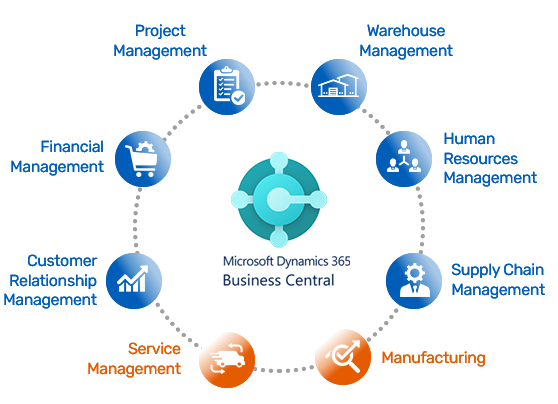
Financial Management Module
The Financial Management module in Dynamics 365 Business Central is a critical component that allows businesses to efficiently manage their financial processes. This module covers a range of functionalities related to accounting, financial reporting, and analysis.
Sales and Marketing Module
Dynamics 365 Business Central includes features related to Sales and Marketing to help businesses manage their customer interactions, sales processes, and marketing activities. These modules contribute to a comprehensive Customer Relationship Management (CRM) system within Business Central.
Supply Chain Management Module
Dynamics 365 Business Central includes a Supply Chain Management module to help businesses efficiently manage their supply chain processes. This module covers various aspects of supply chain operations, from procurement to inventory management and production planning.
Project Management Module
Dynamics 365 Business Central includes a Project Management module that helps businesses plan, execute, and track projects effectively. This module is particularly beneficial for organizations engaged in project-based work or services.
Customer Service Module
Dynamics 365 Customer Service is designed to help businesses manage customer interactions, support processes, and service requests effectively.
Human Resource Management Module
For HR-related functions in Dynamics 365 Business Central, you may find features related to employee management, payroll, and basic HR processes within the system. The specific capabilities may vary based on the version of Dynamics 365 Business Central and any extensions or customizations applied.
Customized Module
Dynamics 365 Business Central provides a flexible platform that allows organizations to customize and extend its functionality to meet specific business needs. Customization can involve creating custom modules, fields, pages, and integrating third-party extensions.
Microsoft Dynamics 365 Business Central Integration
Integration of Microsoft Dynamics 365 Business Central with other Business Applications can automate process and eliminate manual entries. Business Central can be integrated with a plethora of third-party applications such as Salesforce, Shopify, or Office 365. This interoperability enhances overall efficiency by eliminating silos of information, reducing manual data entry, and providing a holistic view of the business.
Whether it’s synchronizing sales and inventory data, automating order processing, or ensuring consistent customer information, the integration of Microsoft Dynamics 365 Business Central facilitates a cohesive and agile business ecosystem, empowering organizations to make informed decisions and adapt swiftly to evolving market dynamics.
Microsoft Dynamics 365 Business Central Customization.
Customization in Dynamics 365 Business Central is a critical aspect that allows organizations to tailor the system to their specific needs and workflows. The platform offers a range of tools and capabilities for customization, empowering businesses to adapt the software to their unique requirements.
One key element of customization is the ability to modify data fields, forms, and views within Business Central. This allows users to capture and display data relevant to their business processes. Additionally, organizations can create custom reports and dashboards to visualize data in a way that aligns with their specific reporting needs.
The introduction of extensions in Dynamics 365 Business Central further facilitates customization. Extensions enable the addition of new features and functionalities without modifying the core system, ensuring smoother updates and future compatibility. Businesses can either develop custom extensions or leverage pre-built extensions available in Microsoft AppSource.
Microsoft Dynamics 365 Business Central Certification.
Certification in Dynamics 365 Business Central is a valuable credential that validates an individual’s proficiency and expertise in effectively using and implementing the Dynamics 365 Business Central solution.
These certifications are typically offered by Microsoft and cover various aspects of the platform, including finance, supply chain management, and customer service.
Obtaining a Dynamics 365 Business Central certification demonstrates a professional’s understanding of the platform’s functionalities, configuration options, and best practices for implementation.
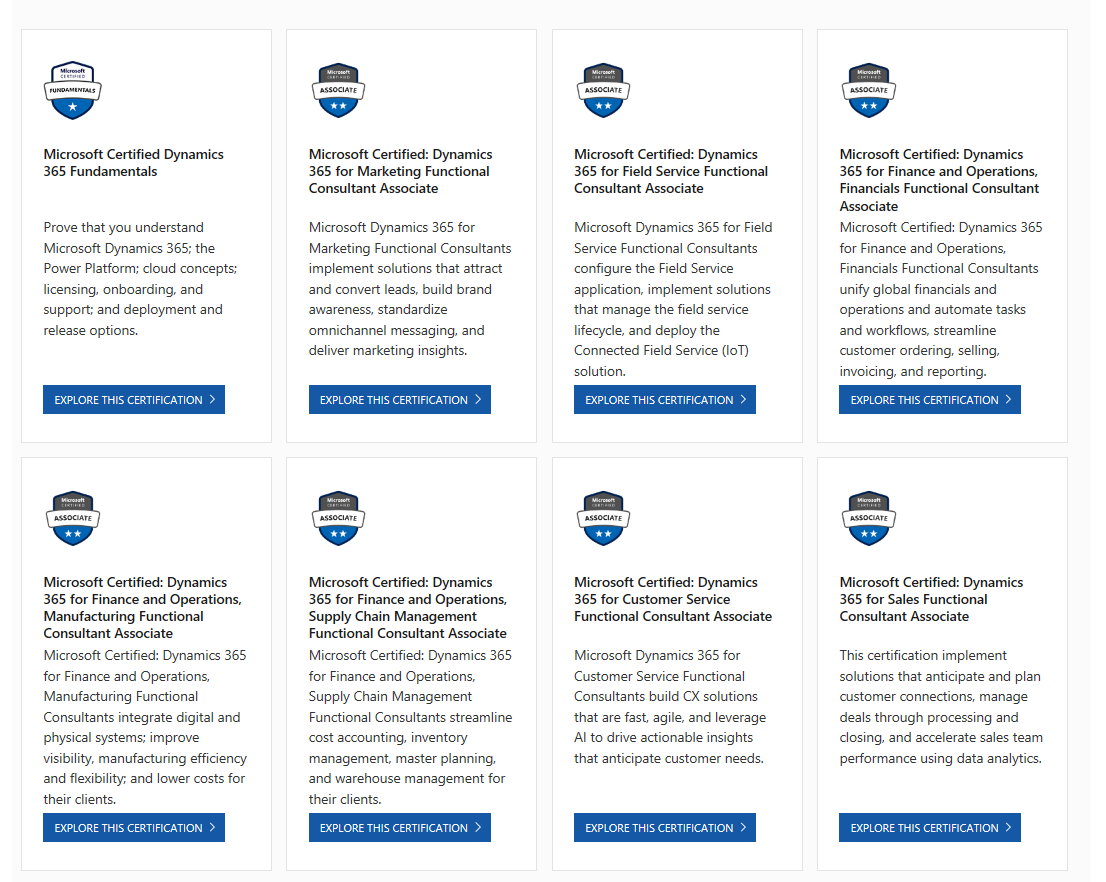
Fundamental Training:
Introduction to Dynamics 365 Business Central.
Basic navigation and user interface training.
Understanding core functionalities like finance, sales, and inventory management..
Functional Training:
In-depth training on specific modules like financial management, supply chain, and customer service.
Configuration and customization of Business Central to meet specific business needs.
Workflow design and automation.
Technical Training:
Development using AL (Application Language) for creating extensions.
Customizing reports and dashboards.
Integrating Business Central with other applications.
Implementation Training:
Best practices for successful implementation projects.
Data migration and system go-live strategies.
Troubleshooting and support.
Certification Preparation:
Courses designed to prepare individuals for Microsoft Dynamics 365 Business Central certification exams.
Advanced Training:
Advanced topics such as multi-country and multi-currency implementations.
Performance optimization and troubleshooting complex scenarios.
Platform for Dynamics 365 Business Central
Dynamics 365 Business Central offers businesses the flexibility to choose between cloud-based and on-premise solutions, tailoring its deployment to meet diverse organizational needs.
The cloud solution, hosted on Microsoft Azure, provides a scalable and accessible platform that enables users to access data and applications from virtually anywhere with an internet connection. This cloud-based approach offers automatic updates, reducing the burden on internal IT teams and ensuring that users always have access to the latest features and security enhancements.
On the other hand, the on-premise solution allows organizations to host Dynamics 365 Business Central locally, providing them with greater control over their infrastructure and data. This option is particularly appealing to businesses with specific regulatory or compliance requirements that necessitate on-site data storage.
Both deployment options share a common code base, ensuring consistency in features and functionalities, allowing organizations to choose the deployment method that aligns best with their operational preferences and strategic objectives.
How much does Dynamics 365 Business Central cost?
Pricing of Microsoft Dynamics 365 Business Central can vary based on factors such as
Type of subscription.
Number of users.
specific functionalities required.
Microsoft typically offers a range of pricing plans to accommodate different business sizes and needs.
For precise and up-to-date pricing information, it is recommended to check the official Microsoft Dynamics 365 website or contact Microsoft directly. Prices may also be subject to change, and new offerings or discounts may be available.
Keep in mind that in addition to the subscription costs, there might be additional expenses related to implementation, customization, and any third-party integrations that your organization may require. Consulting with Microsoft representatives or authorized partners can provide a more detailed understanding of the total cost of ownership for Microsoft Dynamics 365 Business Central based on your specific requirements.
Implementation of Dynamics 365 Business Central

Implementation of Dynamics 365 Business Central involves a series of steps. To get started its better to book a Microsoft Partner that is providing services related to Business Central.
Getting Started with Microsoft Partner helps you to understand your business needs, processes and requirements and provides the best solution for your business.
Successful Dynamics 365 Business Central implementation begins with a well-thought-out plan.
Here’s a step-by-step guide to help you get started:
Define Objectives: Clearly outline your organization’s goals and expectations from the implementation. Understand what you want to achieve and the specific processes you want to streamline.
Assemble a Skilled Team: Building a team of experts, including project managers, developers, and functional consultants, is crucial. Ensure they have experience with Dynamics 365 Business Central.
Data Migration: Assess your existing data and determine what needs to be migrated. Clean and validate your data to prevent issues during implementation.
Customization: Decide if any customizations are necessary to meet your unique business requirements. Work closely with your implementation team to develop tailored solutions.
User Training: Invest in thorough training for your employees. Familiarizing your team with the new system is essential for a smooth transition.
To see more click here.

