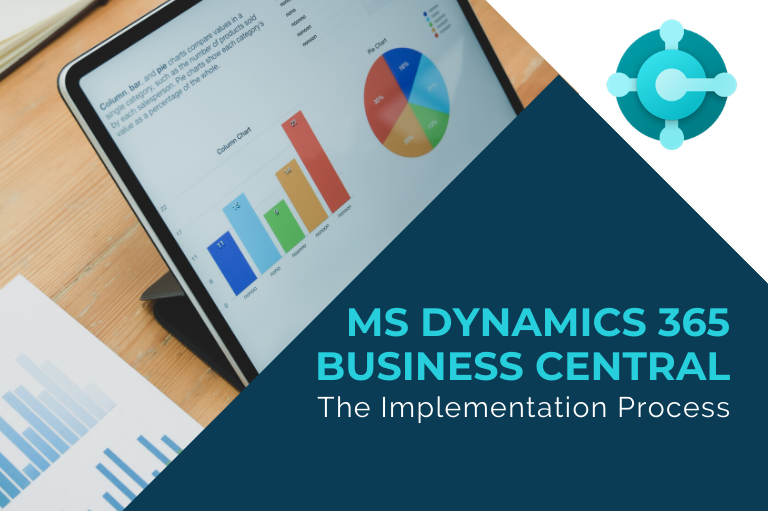Dynamics 365 Business Central Implementation
Introduction
In today’s rapidly evolving business landscape, organizations need agile and efficient solutions to manage their operations. Dynamics 365 Business Central, a comprehensive ERP system, has emerged as a game-changer in this arena. It offers a unified platform for finance, operations, sales, and customer service, making it a versatile choice for businesses of all sizes. However, the success of Dynamics 365 Business Central implementation depends on several key factors that we’ll explore in this blog.
Understanding Dynamics 365 Business Central
Before delving into the implementation process, it’s crucial to grasp what Dynamics 365 Business Central is and how it can benefit your organization.
Dynamics 365 Business Central is an all-in-one business management solution designed to streamline various processes, including finance, inventory management, supply chain, and customer relationship management. Its cloud-based nature allows for scalability and accessibility, making it a robust choice for businesses seeking growth and efficiency.
Planning Your Implementation
Successful Dynamics 365 Business Central implementation begins with a well-thought-out plan. Here’s a step-by-step guide to help you get started:
Define Objectives: Clearly outline your organization’s goals and expectations from the implementation. Understand what you want to achieve and the specific processes you want to streamline.
Assemble a Skilled Team: Building a team of experts, including project managers, developers, and functional consultants, is crucial. Ensure they have experience with Dynamics 365 Business Central.
Data Migration: Assess your existing data and determine what needs to be migrated. Clean and validate your data to prevent issues during implementation.
Customization: Decide if any customizations are necessary to meet your unique business requirements. Work closely with your implementation team to develop tailored solutions.
User Training: Invest in thorough training for your employees. Familiarizing your team with the new system is essential for a smooth transition.
The Implementation Process
The actual implementation process involves several key steps:
Installation and Configuration: Your IT team, along with the implementation experts, will set up and configure Dynamics 365 Business Central according to your specifications.
Data Migration: Transfer your data from legacy systems to Dynamics 365 Business Central. This step must be executed meticulously to ensure data integrity.
Customization and Development: Implement any required customizations and integrations to align the system with your business processes.
Testing: Thoroughly test the system to identify and resolve any issues or bugs. It’s essential to ensure the system functions correctly before going live.
User Training: Train your employees to use Dynamics 365 Business Central effectively. Offer ongoing support to address any questions or concerns.
Going Live
Once testing is complete, it’s time to go live. This transition can be a critical phase, so follow these best practices:
Phased Approach: Consider a phased rollout, starting with a smaller group of users or specific departments before extending it across the organization. This minimizes disruptions.
Monitor Performance: Keep a close eye on the system’s performance during the initial days after going live. Address any issues promptly to maintain productivity.
Collect Feedback: Encourage users to provide feedback on their experiences. Use this input to fine-tune the system and ensure it meets your organization’s needs.
Post-Implementation and Continuous Improvement
Dynamics 365 Business Central implementation doesn’t end at going live. Continuous improvement is key to maximizing its benefits:
Regular Updates: Stay up to date with system updates and new features released by Microsoft. These updates often include enhancements and bug fixes.
Performance Monitoring: Continuously monitor system performance and user feedback to identify areas for improvement.
Training and Support: Provide ongoing training and support to users. As your organization evolves, so will your system requirements.
The Advantages of Utilizing Dynamics 365 Business Central as Your ERP Solution
Dynamics 365 Business Central offers a wide range of benefits as an ERP (Enterprise Resource Planning) solution for businesses of all sizes and industries. Here are some of the key advantages:
Comprehensive Business Management: Business Central integrates various business functions, including finance, sales, customer service, inventory management, and more into a single, unified platform. This enables organizations to streamline operations and gain a holistic view of their business processes.
Cloud-Based Flexibility: As a cloud-based solution, Dynamics 365 Business Central provides the flexibility to access your data and applications from anywhere with an internet connection. This is especially valuable for remote work, scalability, and disaster recovery.
Scalability: Business Central is highly scalable, making it suitable for small businesses that are just starting as well as larger enterprises with complex requirements. You can easily add or remove users and adapt the system to your growing needs.
Cost Efficiency: By eliminating the need for on-premises infrastructure and maintenance, Dynamics 365 Business Central can be cost-effective. It offers a subscription-based pricing model, allowing businesses to pay only for the resources they use.
Real-Time Data Insights: The solution provides real-time analytics and reporting, enabling better decision-making based on up-to-date information. This helps businesses identify trends, opportunities, and potential issues promptly.
Improved Productivity: Automation of routine tasks and workflows reduces manual data entry and minimizes errors. This leads to improved productivity and frees employees to focus on more strategic activities.
Enhanced Customer Relationships: With a 360-degree view of customer interactions and sales data, businesses can deliver better customer service. Personalized experiences and timely responses can be achieved through integrated CRM features.
Advanced Financial Management: Dynamics 365 Business Central offers robust financial management capabilities, including general ledger, accounts payable and receivable, budgeting, and financial reporting. It ensures compliance with accounting standards and regulations.
Supply Chain Efficiency: Managing inventory and supply chain operations becomes more efficient with features such as demand forecasting, order management, and vendor collaboration. This helps in reducing costs and meeting customer demand effectively.
Easy Integration: Business Central seamlessly integrates with other Microsoft 365 applications, such as Office 365, Power BI, and Azure services. It also offers APIs for third-party integrations, allowing businesses to connect with their existing systems and tools.
Security and Compliance: Microsoft invests heavily in security measures, ensuring data protection, encryption, and compliance with industry standards like GDPR. This is especially crucial in today’s data-centric environment.
Global Reach: For businesses operating internationally, Dynamics 365 Business Central supports multi-currency, multi-language, and multi-company setups, making it suitable for global operations.
What Is the Implementation Cost of Dynamics 365 Business Central as an ERP Solution?
To minimize the likelihood of errors and want to process the smooth implementation, it is recommended to collaborate with experienced external partner that can smoothly complete the implementation process of Dynamics 365 Business Central.
Dynamics Inspire has been providing the Implementation services to many organizations such as Torben Clausen, Altan.DK, Ejvind Laursen, Georg Berg, Frandsen Entreprenor and many more. To cater to your specific business needs and provide you with the most efficient business solutions at affordable price we have devised multiple engagement models. Our pricing models are flexible and would provide you the best value for your money.
Need help with Dynamics 365 Business Central implementation, order solution here.